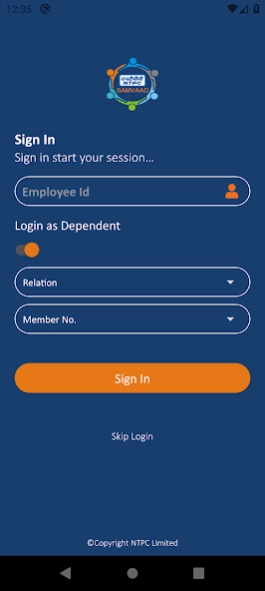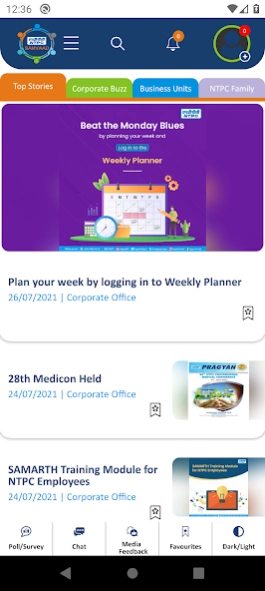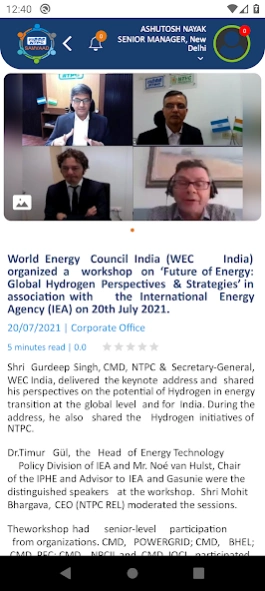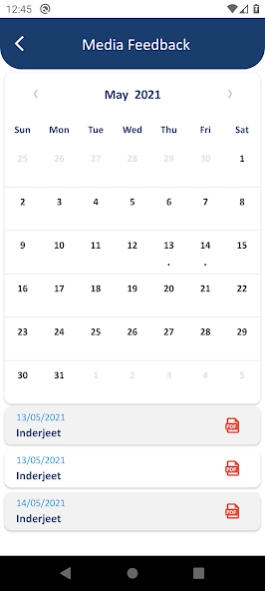NTPC Samvaad 1.0.21
Free Version
Publisher Description
NTPC Samvaad - News and Updates for NTPC Employees
NTPC is India’s largest energy conglomerate with roots planted way back in 1975 to accelerate power development in India. Since then it has established itself as the dominant power major with presence in the entire value chain of the power generation business. From fossil fuels it has forayed into generating electricity via hydro, nuclear and renewable energy sources. This foray will play a major role in lowering its carbon footprint by reducing green house gas emissions. To strengthen its core business, the corporation has diversified into the fields of consultancy, power trading, training of power professionals, rural electrification, ash utilization and coal mining as well.
NTPC became a Maharatna company in May 2010, one of the only four companies to be awarded this status. NTPC was ranked 400th in the ‘2016, Forbes Global 2000’ ranking of the World’s biggest companies.
About NTPC Samvaad
NTPC Samvaad is a free app for Android published in the Newsgroup Clients list of apps, part of Communications.
The company that develops NTPC Samvaad is Corporate IT, NTPC Ltd. The latest version released by its developer is 1.0.21.
To install NTPC Samvaad on your Android device, just click the green Continue To App button above to start the installation process. The app is listed on our website since 2024-04-04 and was downloaded 2 times. We have already checked if the download link is safe, however for your own protection we recommend that you scan the downloaded app with your antivirus. Your antivirus may detect the NTPC Samvaad as malware as malware if the download link to com.pragyaware.sarbjit.samvaad is broken.
How to install NTPC Samvaad on your Android device:
- Click on the Continue To App button on our website. This will redirect you to Google Play.
- Once the NTPC Samvaad is shown in the Google Play listing of your Android device, you can start its download and installation. Tap on the Install button located below the search bar and to the right of the app icon.
- A pop-up window with the permissions required by NTPC Samvaad will be shown. Click on Accept to continue the process.
- NTPC Samvaad will be downloaded onto your device, displaying a progress. Once the download completes, the installation will start and you'll get a notification after the installation is finished.